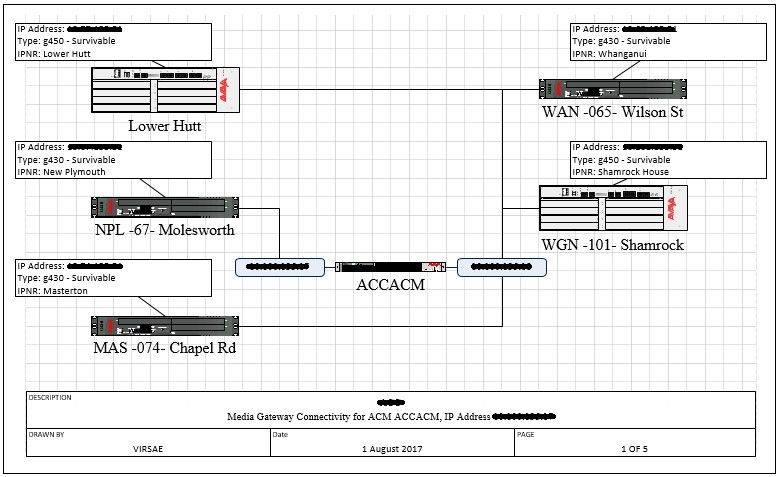What’s it for?
To see how your network of media gateways are configured and working.
- Validate the configuration is as it should be
- See where the media gateways are installed
- Confirm if the media gateways are survivable (or not)
- Identify the media gateway controllers
- Verify the media gateway hardware type
- Ascertain the IP address of the media gateways
The Media Gateway Schematic is created weekly, so your records are always up to date and available. VSM stores 13 months of schematics, so you can compare current with past configuration.
Where do I find it?
The Media Gateway Schematics are available in VSM’s Configuration Manager module in As Built Schematics. Configuration Manager’s library of useful diagrams and reports automate time consuming tasks and lets you accurately track Configuration Items across your entire UC and CC platform.
Media Gateway Schematic in Action
Click on the screen to watch a demonstration of Media Gateway Schematic.
Media Gateway Schematic Example
In the example below:
- All media gateways are confirmed as survivable
- There is an LSP or ESS in the same network region as the media gateway
- The LSP or ESS is registered to the main server. That means it’s ready to go, and should have the latest translations etc
- Media gateways that don’t necessarily contain an S8300, but are in fact survivable, are listed as survivable
- The media gateway type is shown, and is represented by the correct picture from the Avaya Visio library
- The IP network region name identifies the physical site
- The IP addresses can be seen (blanked out in the example below)
- Embedded Visio shape data shows further useful detail such as serial numbers, software versions etc