ACM Vector Flow Charts keep your call flow documentation up to date automatically. They document the current customer experience and are your call flow “as-built" diagrams which can be easily modified using Visio.
Save hundreds of hours in effort and cost, and concentrate your time on higher-value activities such as projects and management.
Historic Vector Flow Charts are available in the VSM cloud environment and can be downloaded on demand.
Use your as-built call flow documents to:
-
Analyze changes over time and if necessary reverse changes
-
Produce your future call flow documents
-
Useful when migrating your ACM communication platform to cloud
Where do I find them?
Vector Flow Charts are available in VSM’s Configuration Manager module in As-Built Schematics. Configuration Manager helps you to understand what UC assets you have, where they are located, what state they are in, and how they fit together and work.
Example: Schematic for one ACM Vector
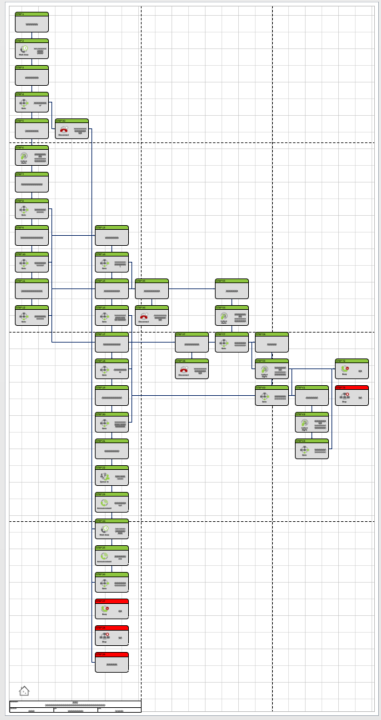
Presents complex configuration in an easy to understand flow chart format.
Example: ACM Vector Overview Page - Shape Data
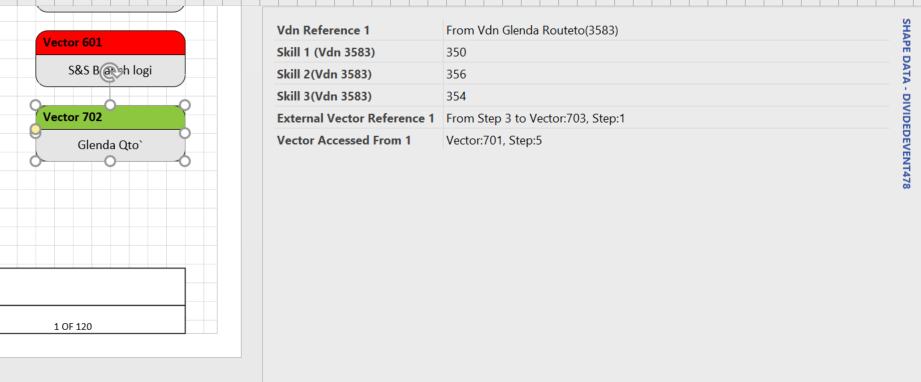
Details VDN to Vector relationship and skill utilization.
Historic Vector Flow Charts are available in our cloud environment for up to 13 months. You can analyze changes over time and if necessary reverse change.
