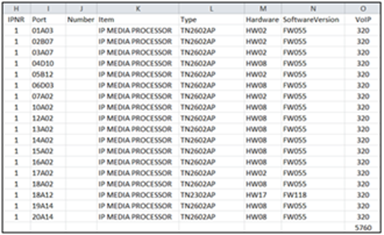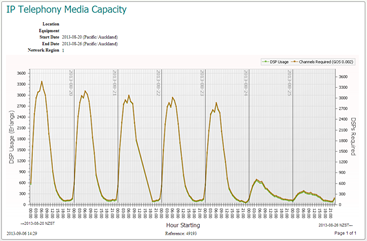If you run out of media resources, symptomatically, some strange things happen:
- Calls remain queued, even though there are available agents
- VDN of Origin announcements don’t play for agents
- Calls go directly to voicemail without the station ringing
- Call recordings aren’t made
- Conferences fail when attempting to add new members
When users report these types of things, its enormously hard to pinpoint why. Even worse, you may not even know it’s happening. So, it makes sense that this crucial resource is given visibility and is managed correctly.
What are these reports for?
Measures DSP usage, in Erlangs, over a selected period of time. Can select one or multiple network region(s). Additionally, this report calculates and plots on the right-hand axis the DSP resource required. Identifying traffic trends and the associated impact on IP Telephony Media capacity can mitigate otherwise unseen issues. Ensuring adequate resources are available in the right locations is vital for forward planning in IP environments.
- Measure actual media resource peak consumption
- Identify which sites have sufficient resource and those that don’t
- Redistribute resources without having to simply purchase more
- Trend consumption over time for accurate forecasting
- Control costs and improve customer experience
You can use this report for an assortment of analyses, such as:
- Identify, over an extended time period, actual Media Resource usage
- Accurately forecast when additional equipment will be required
- Tune resource locations so that TDM-intensive Port Networks are serviced correctly
- Use as an indicator of other potential problems
Where do I find them?
IP Telephony Media Capacity Reports are available in VSM’s Capacity Manager module in Reports. Capacity Manager’s growing library of useful reports let you track utilization of hardware and software across your UC platform.
IP Telephony Media Capacity Reports in Action
Click on the screen for a demonstration of IP Telephony Media Capacity Reports.
Example 1
In this example we see the exact number of VoIP (or DSP) resources required in all Network Regions.
If need be, resources can be moved from Manukau to Penrose. There is no need to purchase additional DSP resources.
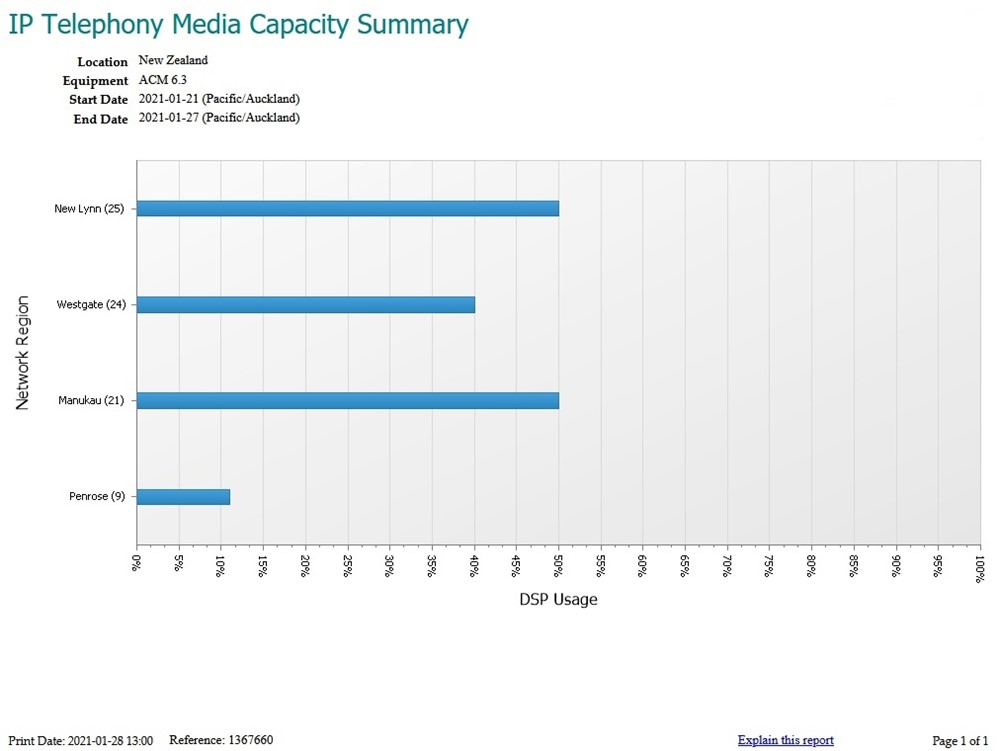
Example 2
In this example we see the exact number of VoIP (or DSP) resources required in IP Network Region 1. The daily peak of 3375 Erlangs of traffic requires 3469 VoIP resources.
The CMDB (in this case exported to Excel) shows us that there are 18 x TN2602 Media Resources giving us 5760 VoIP resources, in other words plenty of spare capacity.