What’s it for?
Ideal to prevent media gateway outages, or perform a root cause analysis (RCA) of historic media gateway outages, based on solid data.
- See issues occurring between media gateways and Avaya Communication Manager servers BEFORE there is an outage
- Identify common network segments and direct the network team to the right place for remediation
- Use after the fact to identify the root cause of a media gateway outage
Where do I find it?
The H.248 Summary Reports are available in VSM’s Availability Manager module in Reports > Summary Reports. Availability Manager’s library of useful reports let you track health issues across your UC platform.
H.248 Summary Reports in Action
Click on the screen to watch a demonstration of H.248 Timeout Summary Reports. (Video will open in a new page)
Examples of H.248 Timeout Summary Reports
The Media Gateway Timeout Report measures the amount of H.248 transaction timeout errors encountered between the media gateway and the MGC (media gateway controller). The summary report provides visibility of all media gateways within a single report.
- Identify over an extended time period the performance of the network serving the media gateways
- Use as an indicator of potential problems when there are peg counts present
- Identify common network segments and work with the network team
- Detect and resolve issues before they become business-impacting
- Use for root cause analysis to prevent a re-occurrence of the incident
Note: The H.248 protocol is used for media gateway control purposes. Even though the bandwidth consumed is relatively small it is very important that QoS policy is applied. If the network does not meet Avaya’s recommended performance standards, parts or all of the solution can restart causing major business interruption.
Example 1
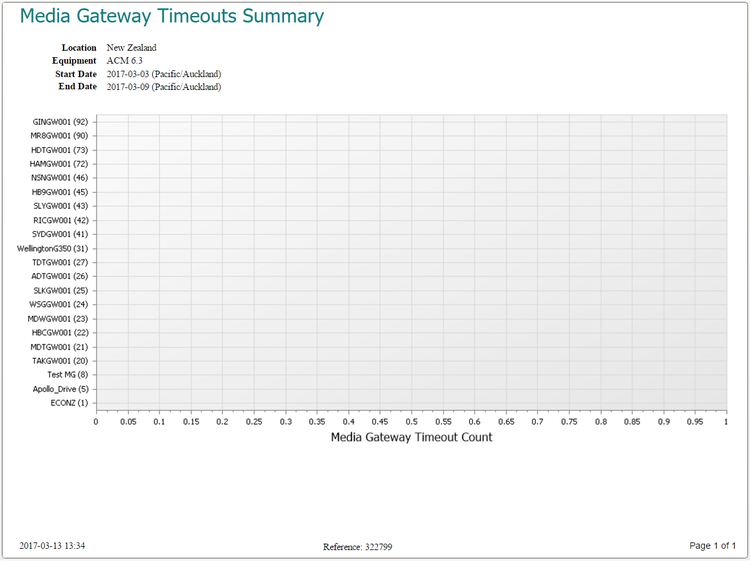
In this example there have been no H.248 transaction timeouts for the week. The network is working within the Avaya recommendations. Ideally, all H.248 Summary Reports look like this.
Example 2
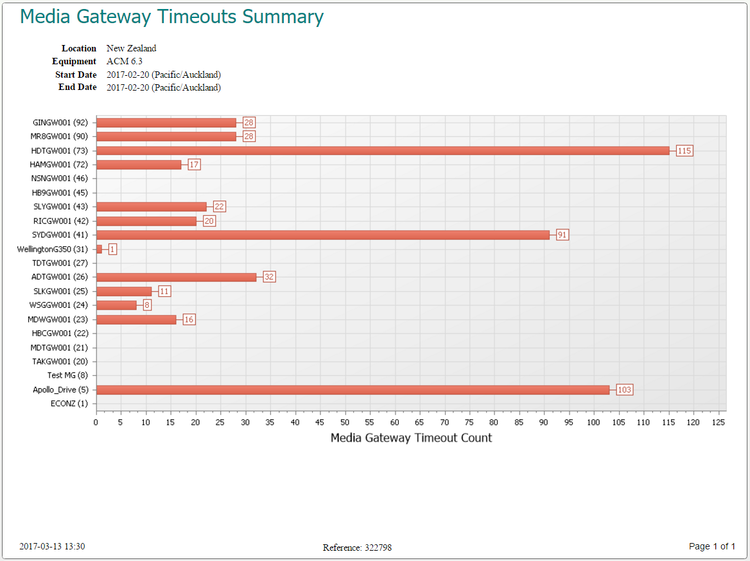
In this example there are many H.248 transaction timeouts affecting many different media gateways. Note that some media gateways are unaffected. Use this to identify network segments common to the media gateways that are experiencing difficulties. Work with the network team to resolve the issue before there is an outage.
