What’s it for?
CMS Workforce Management Dashlet provides a real-time view of the status of Workforce Management (WFM) integration with Avaya CMS at a glance.
WFM applications have an important role in scheduling the agent workforce, and are therefore seen as mission critical to contact center management.
CMS streams data for real-time reporting and sends preformatted tables as a file for historical reporting. If the sharing of this data is interrupted, this has significant impact on accurate scheduling of agents.
VSM now monitors the status of the data being fed to WFM applications and alerts if something goes awry. VSM’s CMS dashlet recognizes if one of these WFM applications is using CMS-sourced data and displays the integration status, color coded to reflect health.
Popular WFM applications include:
- Blue Pumpkin
- IEX
- TCS
- Geocall
- New Gen
Where do I find it?
Dashlets are available in VSM’s Service Desk module. Service Desk contains a growing number of user configurable dashlets that display health across your entire UC and CC platform.
CMS – WFM Dashlet in Action
Click on the screen to watch a demonstration of the CMS – WFM dashlet.
CMS – WFM Dashlet Example
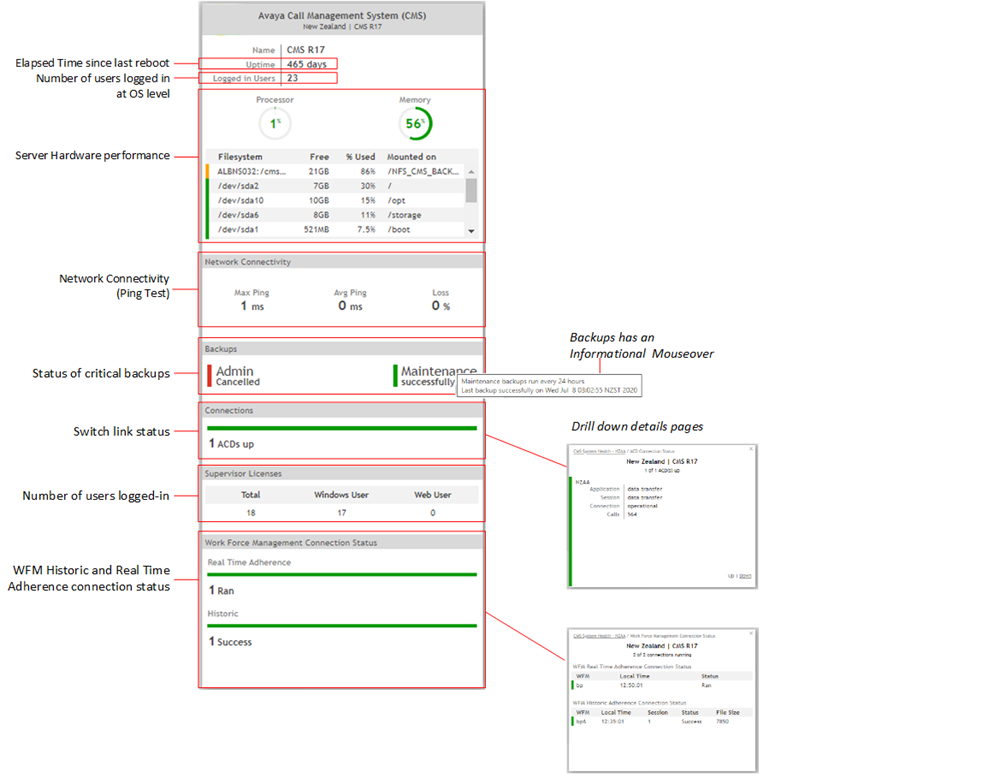
Workforce management integration with CMS is working:
- The WFM application is Blue Pumpkin
- The real-time feed is running
- There is one recurring historic file transfer configured
- Historic data was successfully transferred on the last attempt
- Historic data was last transferred at 12:35
