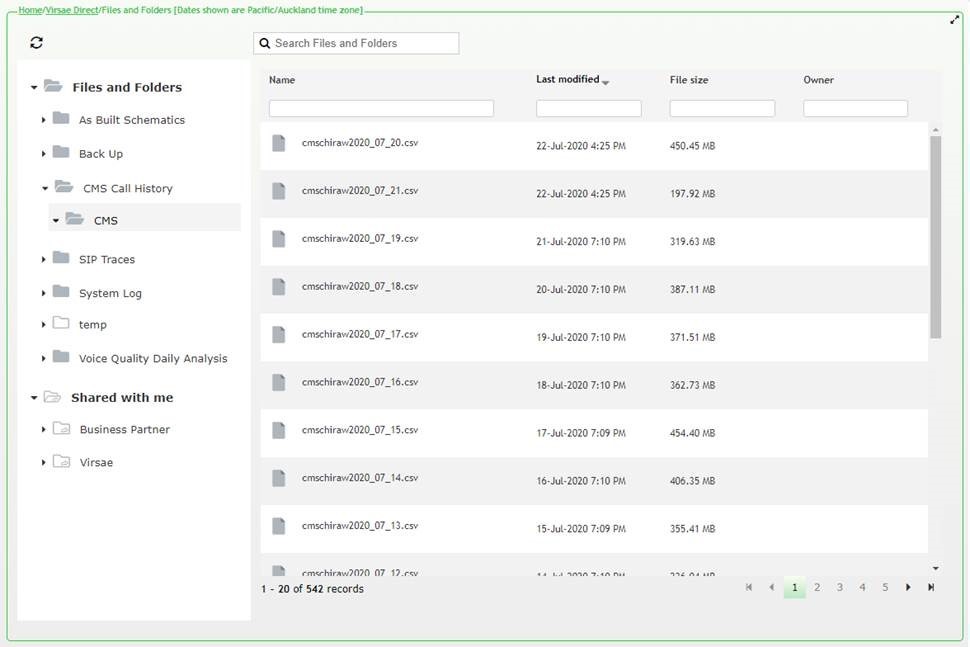What’s it for?
External call history (ECH) is an optional Avaya Call Management System (CMS) feature that allows you to transfer the CMS call record data to VSM for storage and processing. Due to the richness of detail provided, Contact Center Managers often see ECH records as the ‘nirvana’ of reporting.
With ECH you can:
- Gain visibility of your contact center on a call-by-call basis
- Break calls into segments to provide extremely detailed records of what happened, where, and by whom
- Run cradle-to-grave reporting
- Record all data – records are not summarized or archived over time
- Store a greater volume of call record data than a CMS system alone
Where do I find it?
ECH records are available in VSM’s Service Desk module in CMS Call Details and Files and Folders. VSM’s library of useful reports let you track utilization of hardware, software and other resources across your UC and CC platforms.
ECH in Action – two videos
Video 1: Watch an overview of ECH and customer experience.
Video 2: Watch an overview of ECH, with a close up look at both the customer and user experience.
ECH Examples
Example 1: ECH Filter
The filter view allows you to choose the call records you want to review online.
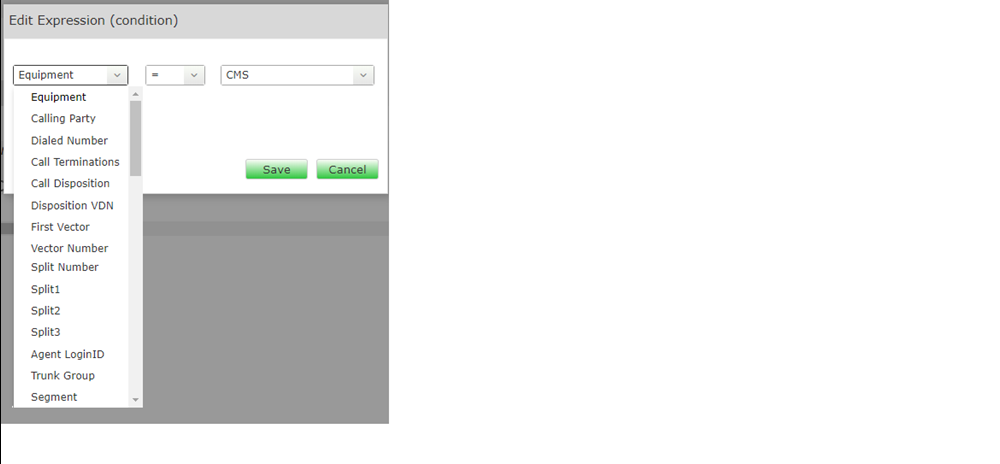
You can then view those call segments online within VSM, or export the results in CSV format and view in excel on your local work station.
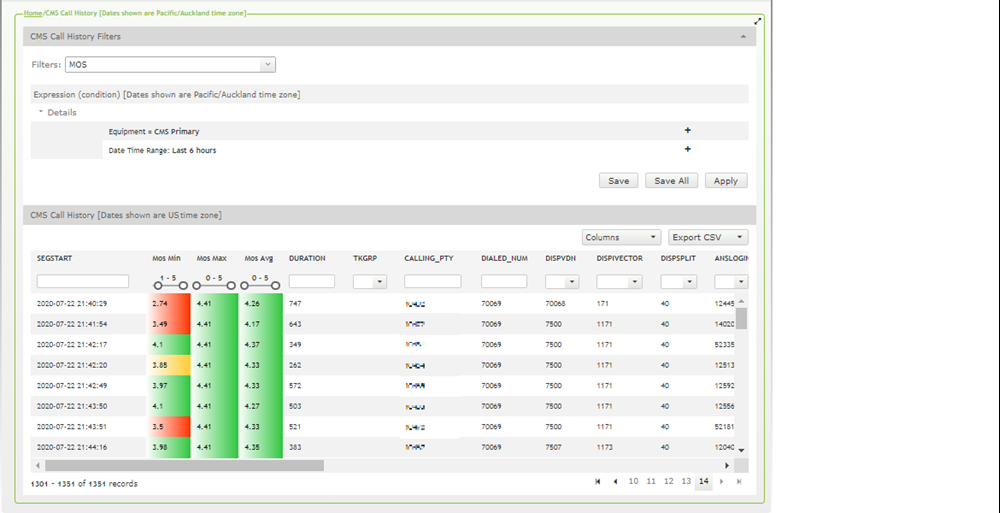
Example 2: ECH Files
VSM is known for its ease of use and the way in which it makes data accessible by third party applications. ECH files are saved in CSV format within the Files and Folders section of Service Desk. ECH data is sorted by CMS server and is ready for download should you require it.