What’s it for?
The business partner alarm summary dashlet is designed to provide improved visibility of the health status of all your VSM managed customers as a collective. The dashlet shows real-time alarm status across all VSM customers and is ideally displayed on a large screen in the Network Operations Center (NOC). It also has the ability for users to drill down to the detail.
- Show the status of all customers in a wider NOC view
- Bring the outliers into visibility – the customers with the most significant problems appear at the top of the list and therefore can be dealt with first
- Show if the situation at a customer is deteriorating or improving, allowing NOC engineers to focus on the customers who need them most
Where do I find it?
The Alarm Summary Dashlet is available in VSM’s Service Desk.
VSM’s library of useful dashlets and reports let you track health and utilization of hardware and software across your UC platform.
Alarm Summary Dashlet in Action
Click on the screen to watch a demonstration of the Alarm Summary Dashlet.
Alarm Summary Dashlet Example
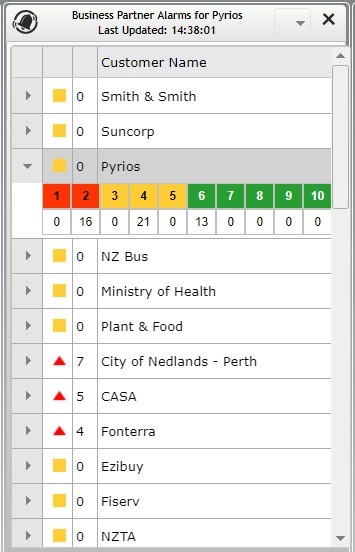
In this dashlet, we have expanded customer ‘Pyrios’.
We can see that Pyrios has 0 severity 1 and 16 severity 2 alarms. It’s ranked number 3 in terms of urgency for the NOC engineers.
We can also see at a glance that since the last interval, three customers have a deteriorating health but the others remained the same.
