By Gary Audin, as published in MSP Today
If your customers are using collaboration tools, especially for remote and hybrid workers, then you know these cloud-based collaboration services are accessed through multiple network technologies. These network technologies can perform well or they can produce impaired user experiences.
There are 100 million+ meetings per day among knowledge workers. It is now common that these workers work from home part-time (hybrid) or full- time. Unfortunately, 20 percent of meeting participants experience voice and/or video quality issues. Collaboration technologies and their access are made up of multiple vendors and services, which makes it difficult to monitor and maintain a high quality environment. This opens an opportunity for expanding MSP services and revenue.
MSPs can add to their revenue stream by monitoring and improving the use of collaboration tools for their customers. By investing in the right tools, MSPs can optimize collaboration performance and ensure a positive experience for their customers and deliver a postive return on investment for the MSP.
Billions of remote workers
There are 1.25 billion knowledge workers that connect to others in their offices and remotely. There are 2.5 billion user devices. The knowledge workers and the devices they use are supposed to deliver easy-to-use engagement and productivity. The amount of work from home has decreased but is still very significant. It has stabilized with about a third of work days being remote.
The graphic below is from the Washington post August 19, 2022 article, “The remote work revolution is already reshaping America.” The Post article stated that a Gallup poll found that 29 percent of remote-capable workers were working from home full-time in June, a decrease of 39 percent from February. The Gallup poll also found that the share of working hybrid schedules increased by a comparable amount.
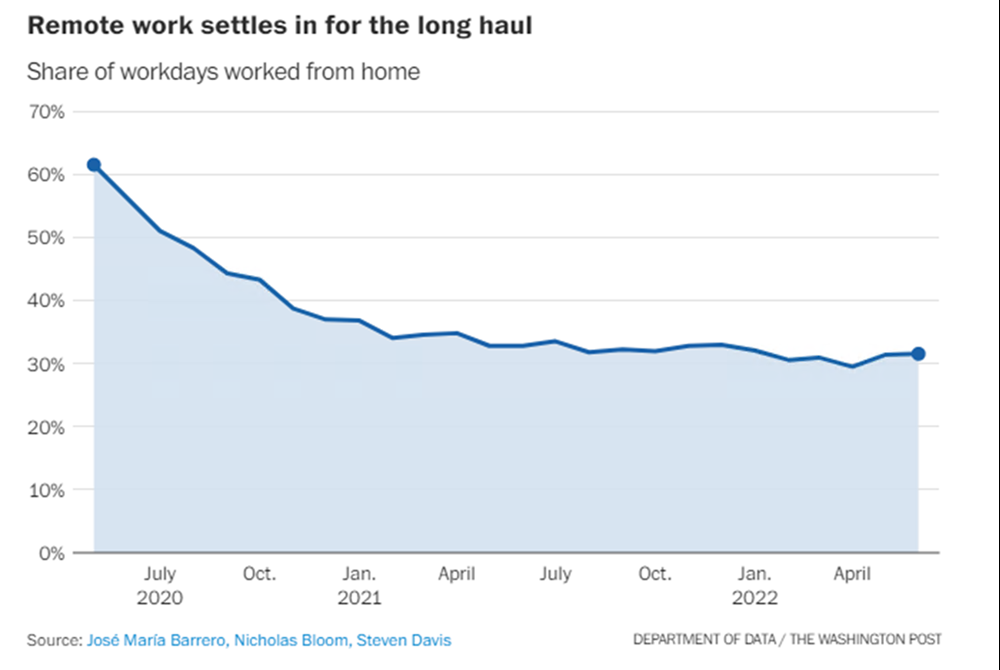
What can MSPs do?
I wanted to learn more about what MSPs can do so I contacted Ross Williams, chief product officer at Virsae. Virsae’s cloud-native platform, Virsae Service Management (VSM), marries big data with AI-based analytics, automation, workflows, reporting, and notifications to keep the collaboration technology and networks running successfully.
“The complexity of monitoring and improving the collaboration experience is often beyond the capabilities of the MSPs customers. They don’t have the technology, staff or training. The MSP can provide 24-hour coverage to monitor the performance of collaboration sessions that produces a revenue stream for the MSP,” explains Williams.
“With the correct technology or tool, the MSP can capture the large number of data points and distill them down to actionable responses. The MSP can also locate problems across the entire communication platform, end-to-end, before they impact the customer, and recommend necessary changes to the collaboration technologies and networks. This improves the value of the customer’s collaboration experience, and drives up user adoption while reducing the customer costs."
Where are the MSP opportunities?
The industries most affected by work from home employees and contractors are in technology, communications, professional services, and finance and insurance industries. Remote work is growing across the board.
The greatest work from home rates appears in densely populated areas, such as Manhattan, Washington, D.C., and San Francisco. Another area is in Northern Virginia, including Arlington, Falls Church, Alexandria, and Loudoun and Fairfax counties. Also in the top 10 are Los Alamos County, New Mexico and the enclave of Forsyth County, Georgia, northeast of Atlanta. The map from the Washington Post article shows the impact in Northern Virginia (jobs moved to remote work).
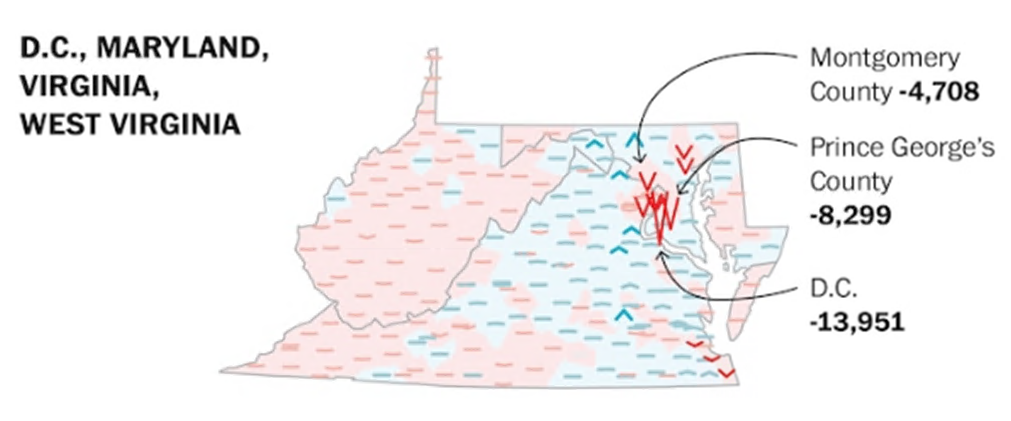
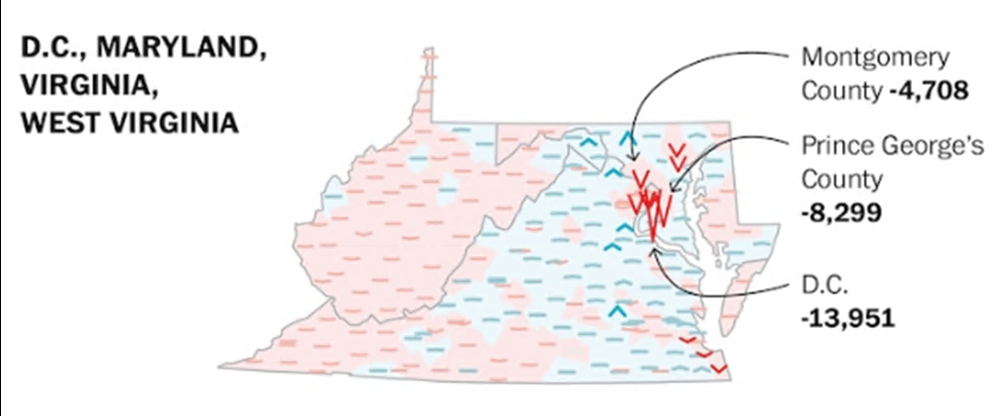
Another Washington Post article, posted on September 15, 2022, “D.C. was the top city for remote work in 2021, census data show,” points out that “The portion of people working primarily from home in Washington, D.C., last year was the highest of any large city in the nation, with nearly half of workers 16 and older working remotely, about seven times more than before the pandemic. In the District, 48.3 percent of employees worked remotely in 2021, compared with around 6-7 percent between 2017 and 2019. Second on the list of the biggest 50 cities was Seattle (46.8 percent), followed by San Francisco (45.6 percent), Austin (38.8 percent) and Atlanta (38.7 percent).”
What do MSPs have to do for the permanent WFH/hybrid workforce?
Using a collaboration monitoring tool is not enough. There are more data points collected for each meeting than the average human can absorb in a reasonable amount of time. A good user experience monitoring tool will reduce the time to troubleshoot a problem and accurately diagnose the issues early enough so that the problem solution can be acted upon rapidly. The tool should also be proactive rather than reactive to avoid disruptions in the future.
The analytics portion of the monitoring tool should deliver alerts and alarms about issues and be able to solve those issues automatically. With proper monitoring and analytics, collaboration meetings will be adopted more frequently and user experience will be improved. This all goes to improving MSPs’ return on investment for the technology acquisition.
How do MSPS get a positive ROI?
A good tool focuses on problem resolution. A good tool can reduce the resolution time by as much as 35 percent. This reduces the staff time required to achieve resolution and increases customer loyalty. This is delivered by being proactive, identifying root causes, and producing remediation steps. Delivering a single pane of glass for those monitoring the collaboration meetings ensures that complexity is reduced.
Since the major goal of collaboration is productivity, providing an easy to use and high quality connection goes a long way towards increasing adoption. As the quality of the collaboration meetings improves, the desire to use the collaboration tools will increase. This is especially true for executives whose collaboration issues can quickly add up to millions in lost time and productivity.
What does the right tool look like?
There are many collaboration user experience monitoring tools on the market today. The right tool has several attributes which make it more attractive than others. Most importantly, visibility of the remote network is brought into focus. The majority of quality impairing factors reside in the remote network, or in the quality of that networks connection to the cloud and/or enterprise. Getting the tool up and running means it should be easy to implement and easy to use. Also, you don’t want to have a lot of training necessary for using the tool. You want your current staff to be able to use it with a single dashboard that presents all the information they need.
While using the tool you need to maintain it as well. The good tool uses artificial intelligence and machine learning to continually improve its ability to provide the technology, workspace, and user insights. What you may forget is that a lot of information that comes in can be noise. A good tool filters out the false postives and negatives so that you don’t overburden your IT staff with distracting alarms and alerts.
